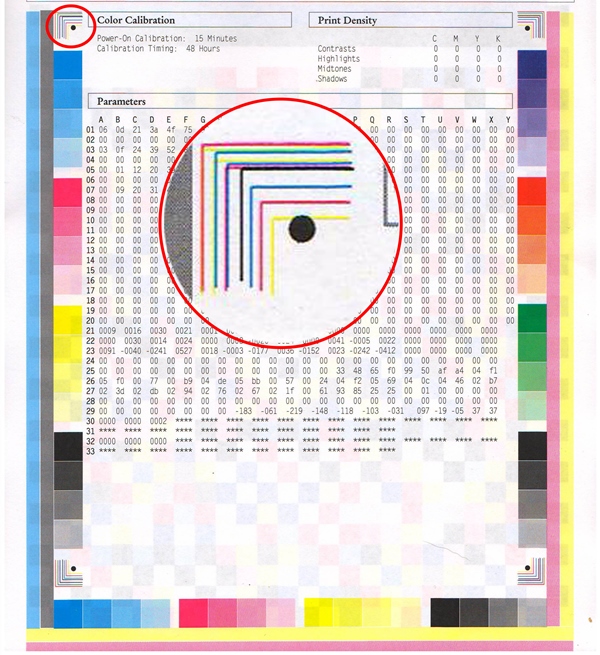 HP Laserjet Color Alignment
HP Laserjet Color Alignment
Some of the newer Color Laserjets from HP are having problems with color alignment... especially the smaller machines with the drawer containing a vertical set of toner cartridges. This particular example is from a HP CM1415. In the picture, I've printed out a diagnostics page. You can see from the blown up area, that the colors are not printing in alignment with each other.
70% of these calls end up being faulty toner cartridges... especially where refurbed toner cartridges are being used. The refurb & compatible community hasn't quite been able to master these cartridges yet, and they seem to create a lot of problems. So while HP is making these machines cheaper and cheaper, they're getting more expensive to run as the refurbed cartridges are almost useless.
But occasionally, even with OEM cartridges, the colors get out of alignment. In that case, you still might have a cartridge problem. The first step is really to replace any cartridges that are more than half used. The next step (if that didn't help) is to clear the machine's memory and then run a full calibration through the print quality menu.
But sometimes, even this won't help. In those rare cases, you'll have to replace the transfer belt (sometimes called the ITB unit).
